HOW TO CONFIGURE SQUIRREL MAIL:
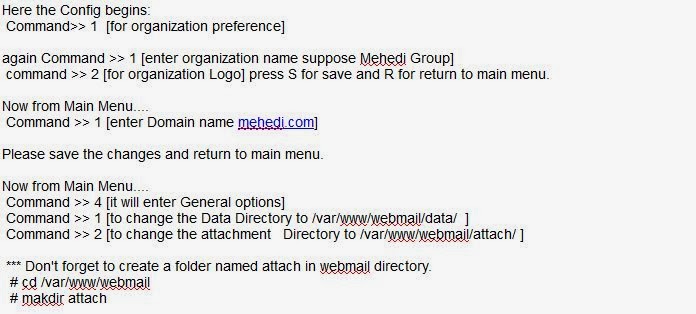
1. Install apache webserver # apt-get install apache2 # apt-get install php5 2. Now we will download squirrel mail tar.gz file # wget http://sourceforge.net/ projects/squirrelmail/files/ stable/1.4.21/squirrelmail-1. 4.21.tar.gz it will download the squirrelmail file in postfix directory. Lets check with ls command. 3. Copy the downloaded file to /var/www directory.... # cp squirrelmail-1.4.21.tar.gz /var/www 4. Now Change directory to /var/www # cd /var/www 5. Now we will extract the downloaded tar.gz file # tar -zxvf squirrelmail-1.4.21.tar.gz 6. Rename squirrelmail-1.4.21 folder to webmail # mv squirrelmail-1.4.21 webmail 7. Now change directory to webmail # cd webmail 8. We will now configure webmail.... #./configure 9. Save the changes and return to the main menu and then exit from webmail configuration..... Finally.... # cd.. [for go to previous directory... now we will be