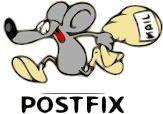Proxy Server Install and Configure
4.1 Create Router Step 1: # vim /etc/sysctl.conf net.ipv4.ip_forward = 1 Step 2: run this command # sysctl -p 4.2 Squid Configuration #apt-get install squid Minimum Configuration: # vim /etc/squid/squid.conf edit #http_port 8080 [default port 3128 ] # http_port 8080 transparent [transparent help to force using proxy without putting proxy IP on browser] #cache_mem 8 MB #cache_dir ufs /var/spool/squid 100 16 256 [or squid3] acl localhost src 127.0.0.1/32 acl to_localhost dst 127.0.0.0/8 add acl our_network src 192.168.200.0/24 Squid Squid3 Log : /var/log/squid/access.log Cache location : /var/spool/squid/ Log : /var/log/squid3/access.log...