Install and configure Postfix (SMTP Server)
Postfix Configuration:
Step: 1 # apt-get install postfix
Ø Select Internet side:
Ø Put the domain name as like below:
Step:2#
Ø vim /etc/hosts
127.0.0.1 localhost
122.144.9.74 mail.tanjila.com mail [Format: Server IPFQDN hostname]
[Here 122.144.9.74 is mail server IP]
Ø # vim /etc/hostname
mail [here mail is server’s hostname]
Ø # vim /etc/resolve.conf
nameserver 202.84.32.22
nameserver 202.84.33.13
Step: 3# cd /etc
Ø # mv /etc/aliases /etc/postfix
Step: 4 # cd /etc/postfix
Ø # touch transport
Ø # vim transport
tanjila.com local: [Format: domain local:]
mail.tanjila.com local: [Format: mail.domain local:]
Step:5 # vim /etc/postfix/main.cf
myhostname = mail.tanjila.com
alias_maps =
hash:/etc/postfix/aliases
alias_database = hash:/etc/postfix/aliases
transport_maps = hash:/etc/postfix/transport
myorigin = tanjila.com
mydestination = tanjila.com, mail.tanjila.com, localhost.tanjila.com, localhost, hash:/etc/postfix/transport
mynetworks = 127.0.0.0/8, 122.144.9.74/32 [::ffff:127.0.0.0]/104 [::1]/128
mailbox_size_limit = 0
inet_interfaces = all
:wq (save and exit)
Step: 6 #cd /etc/postfix
Ø # postaliases aliases
Ø # postmap transport
Step: 7 #etc/init.d/postfix restart
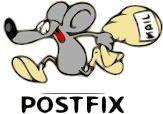



Comments
Post a Comment